The Shuffle Filter feature will help you to show categories, tags or taxonomy terms as options to filter posts with animation.
Here are steps to use this feature:
1. Enable shuffle filter
In Shuffle Filter tab, select the first checkbox:
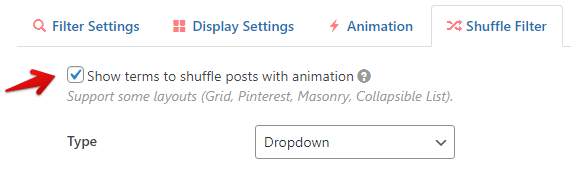
In this tab, there are a lot of settings to adjust the output, for example:
– Change the word “All”
– Change position of filter bar (left, center, right)
– Load more posts when a term is selected (when pagination is enabled)
In Style Settings tab, you can change color, background color, font… of the filter with friendly settings, without coding.
2. Select which taxonomy to show as filter
In Filter Settings tab, section Advance:
1/ Select checkbox Taxonomy (Categories, Tags…)
2/ Select taxonomy to show as filter. You can select one or more taxonomies.
3/ Select some terms, or leave empty to show all terms.
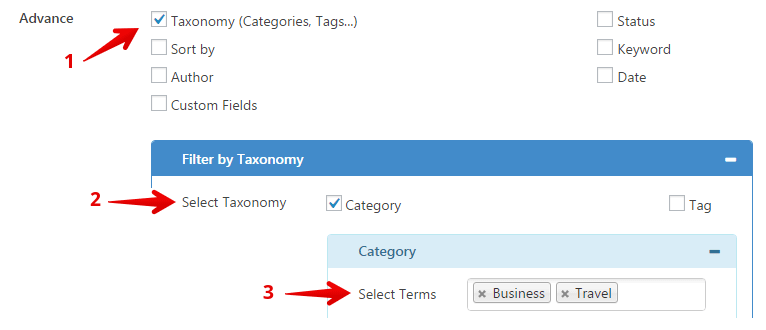
Best regards,



