This document helps you to style the checkbox type of Live Filter to look like this:
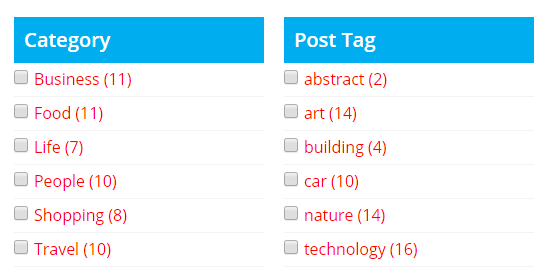
To do that, Please add this code to Custom CSS field (the left textarea) in Content Views >> Settings page:
/* Live Filter – custom style for the checkbox type */
.cvp-live-filter.cvp-checkbox {
min-width: 250px;
}
.cvp-live-filter.cvp-checkbox .cvp-label {
font-size: 20px !important;
line-height: 1.3 !important;
color: #ffffff !important;
background-color: #00aeef !important;
display: block;
margin-right: 0;
padding: 10px;
}
.cvp-live-filter.cvp-checkbox .checkbox {
border-bottom: 1px solid #f3f3f3 !important;
padding: 5px 0px;
color: red;
}
Best regards,



