Since Content Views 3.7.0
When using our shortcode, you can hide this message by:
- select the “Show custom text” for Display Settings >> Others >> When No Posts Found
- leave the text field empty/blank
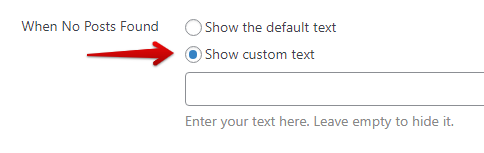
When using our blocks, please do the same in Layout >> When No Posts Found.
This way works for each view/block. To hide for all views/blocks, please check the solutions below.
Content Views 3.6.4 and before
- To hide that message, please use this CSS:
.pt-cv-no-post {display:none}With Pro version, please add the code to Custom CSS field in the Content Views >> Settings page.
With Free version, please check this document about adding custom CSS. - To prevent completely that message from being shown, please add this code to file functions.php of your active theme:
// Content Views Pro - Disable empty result
add_filter( 'pt_cv_hide_empty_result', '__return_true' );
Thank you,



