To change the opacity of background color of any elements on the Style Settings tab,
please follow steps:
- click the “Background Color” button of the element
- then slide the second vertical bar on the pop up box
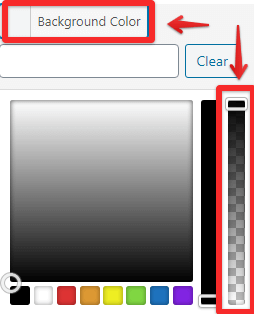
Best regards,
To change the opacity of background color of any elements on the Style Settings tab,
please follow steps:
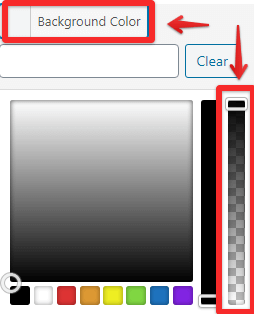
Best regards,