Content Views Pro helps you to show WordPress featured image, image inside post content easily. But these images can have different sizes, how to show them in a same size?
# Same Existing Size
To show all images in a same existing size, please:
- edit the View, go to Display Settings >> Fields Settings >> Thumbail
- select an existing size from the dropdown, for example: Medium (300 x 300)
- select the Show all images in same size checkbox
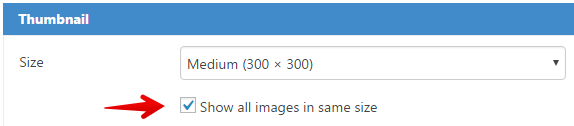
# Same Custom Size
To show all images in a same custom size, please:
- edit the View, go to Display Settings >> Fields Settings >> Thumbail
- select the < Custom Size > option
- set the width, height value
- select the Soft resize or Hard resize option
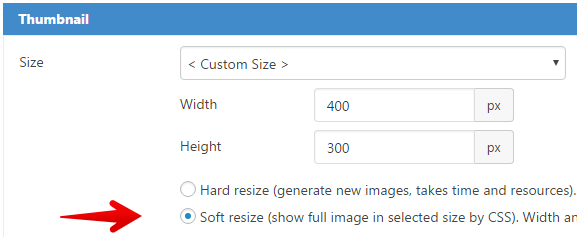
Thank you,



