1. For WooCommerce 3.0.0 and higher
- Shop and search results:
Under Filter Settings > Filter by Taxonomy:
– Select Taxonomy:Visibility
– Select Terms:exclude-from-searchandexclude-from-catalog
– Operator:NOT IN
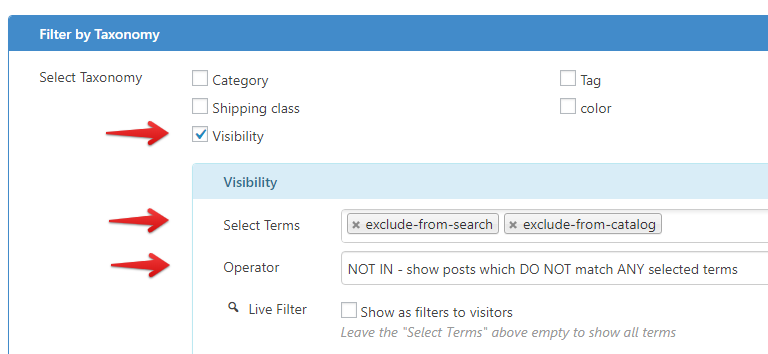
- Shop only:
Under Filter Settings > Filter by Taxonomy:
– Select Taxonomy:Visibility
– Select Terms:exclude-from-search
– Operator:IN - Search results only:
Under Filter Settings > Filter by Taxonomy:
– Select Taxonomy:Visibility
– Select Terms:exclude-from-catalog
– Operator:IN - Hidden:
Under Filter Settings > Filter by Taxonomy:
– Select Taxonomy:Visibility
– Select Terms:exclude-from-searchandexclude-from-catalog
– Operator:AND
You need to pass extra parameters to the View to show products which have “Catalog visibility”:
- Shop and search results:
[pt_view id="VIEW_ID" taxonomy=product_visibility terms="exclude-from-search,exclude-from-catalog" operator="NOT IN" reuse_tax_query=1] - Shop only:
[pt_view id="VIEW_ID" taxonomy=product_visibility terms="exclude-from-search" reuse_tax_query=1] - Search results only:
[pt_view id="VIEW_ID" taxonomy=product_visibility terms="exclude-from-catalog" reuse_tax_query=1] - Hidden:
[pt_view id="VIEW_ID" taxonomy=product_visibility terms="exclude-from-search,exclude-from-catalog" operator="AND" reuse_tax_query=1]
Please replace VIEW_ID with ID of your View.
2. For WooCommerce 2.6.14 and before.
To filter products by catalog visibility, please:
- enable Filter Settings > Advance > Custom Fields
- click Add New button to start filtering by a custom field.
Then select:
_visibilityfor Field KeyTextfor Value Type- For Value To Compare, there are 4 possible values:
visible(Catalog/search),catalog,search,hidden - For Operator To Compare, select
LIKEto filter products which have selected visibility, selectNOT LIKEto filter products which don’t have selected visibility
Best regards,



