Content Views Pro helps you to show any events easily.
This video will help you to display upcoming, past, today events by plugins:
– The Events Calendar (by Modern Tribe)
– Events Manager
– Event Organiser
– Modern Events Calendar
Here is a sample settings to show upcoming events:
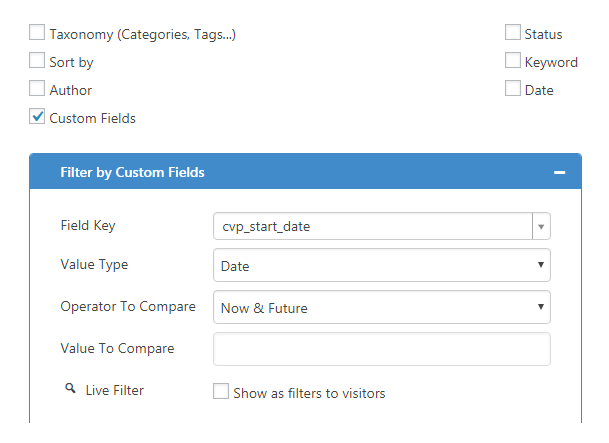
Here are steps:
- In “Filter Settings” tab, select Event option for Content Type
- In Advance group, select the Custom Fields checkbox
- In “Filter by Custom Fields” section, click Add New button, then select options as below:
Filter Key _EventEndDateor_EventStartDate
(for The Events Calendar plugin)_event_end_dateor_event_start_date
(for Events Manager plugin)_eventorganiser_schedule_last_finishor_eventorganiser_schedule_last_start
(for Event Organiser plugin)mec_start_dateormec_end_date
(for Modern Events Calendar plugin)
Value Type Date Operator To Compare - For today events, select
Today - For upcoming events, select
Now & Future - For past events, select
In the past
You might do the same settings with other event plugins.
Notice: since version 6.0, The Events Calendar Pro plugin changed the way its store event information. And above settings might not work with recurring events. Please contact us here to get a custom code solution for that case.
If you didn’t use any event plugin but use WordPress custom field to set start-date, end-date for your events, please check this document Filter by a Date field.
Best regards,



