This feature is only available in the Pro version.
Content Views Pro will help you to show posts in all languages by WPML (or Polylang) plugin in your WordPress site easily.
You only need to create one View to show content in ALL languages.
For example, your content is available in 3 languages: English (default), Spanish, Russian. And you want to show some posts in an English page (this page has translation pages in Spanish, Russian).
Please do simple steps below:
- Click Content Views > Add New to add new View, or edit an existing View
- In admin toolbar at top of the page, switch to the default language:
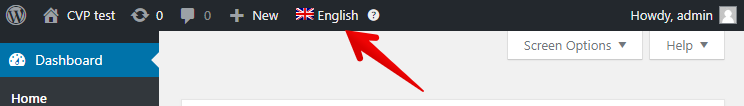
(mouse over the language bar, click the default language)For WordPress.com Business users, the WPML language bar (until version 4.0.6) doesn’t show at top. To switch to the default language, please append
&language=CODE
to the end of current URL, then press Enter.
With CODE is the code of default language in the WPML languages table. - Adjust View settings to filter and show posts in your desired way
- Save the View
- Paste the View shortcode to the page of the default language, and all of its translation pages.
Thank you,



