Content Views helps you to show the excerpt of WordPress post easily without coding.
You can show the generate excerpt or manual excerpt.
Manual excerpt is a default feature of WordPress. If it is not enabled yet, you can enable and use it easily:
Enable for Classic Editor
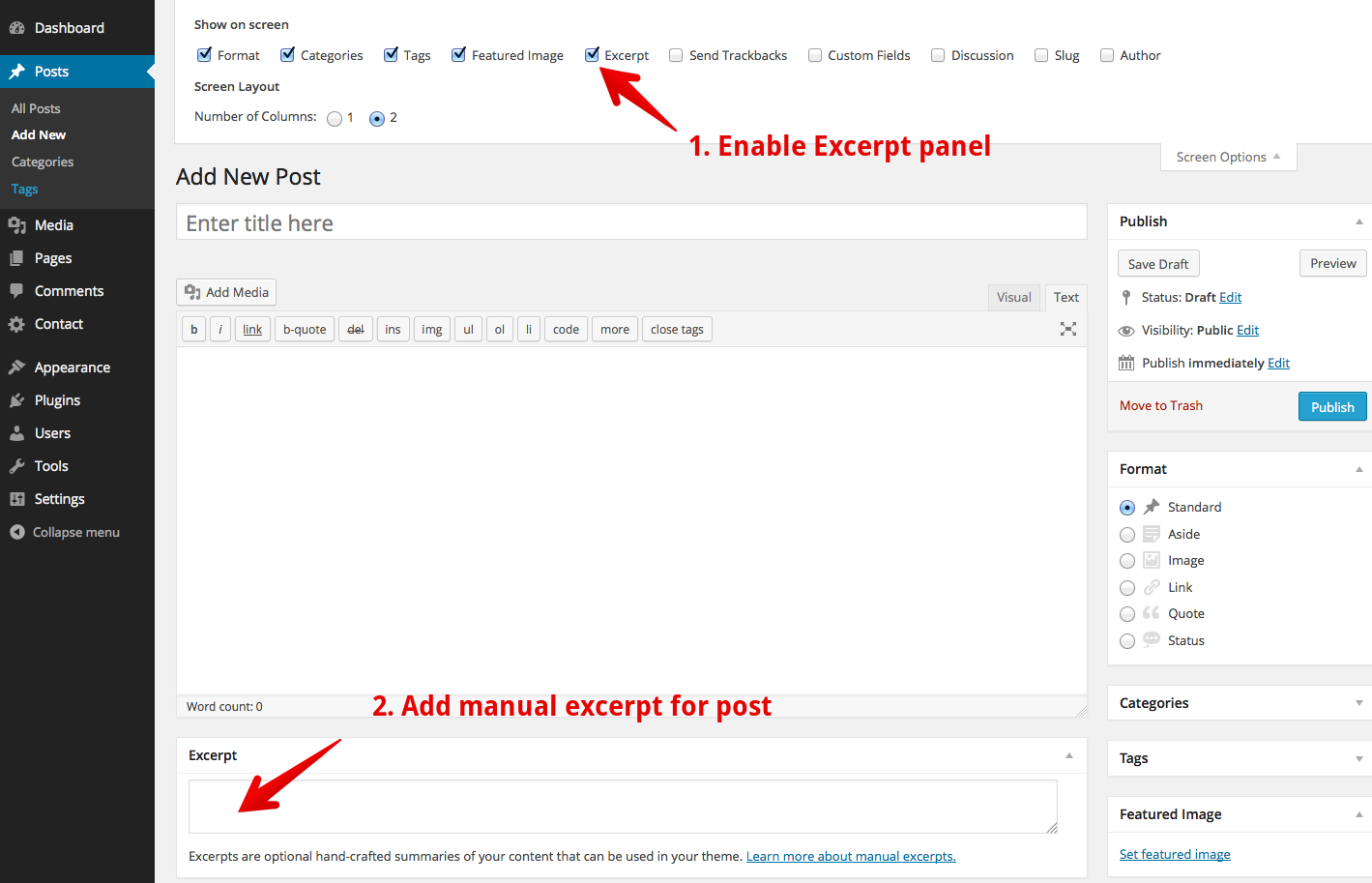
Enable for Block Editor
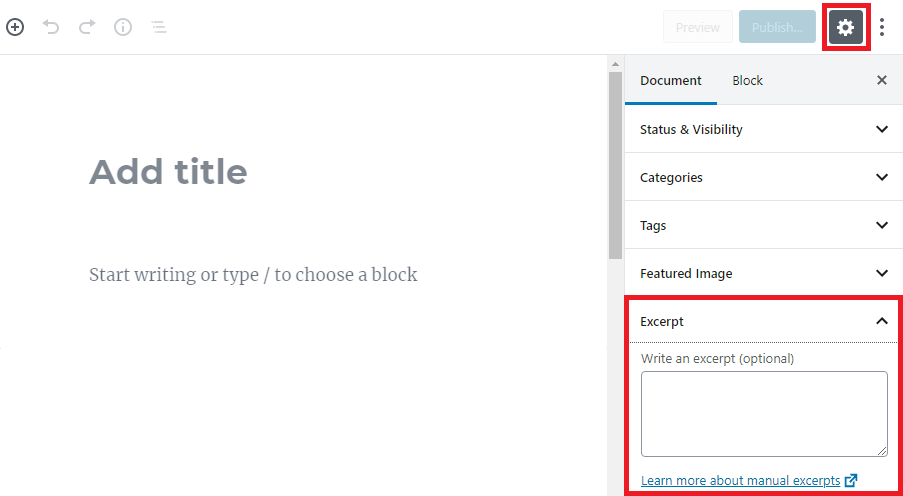
Show manual excerpt
Then you can show the manual excerpt with Content Views easily:
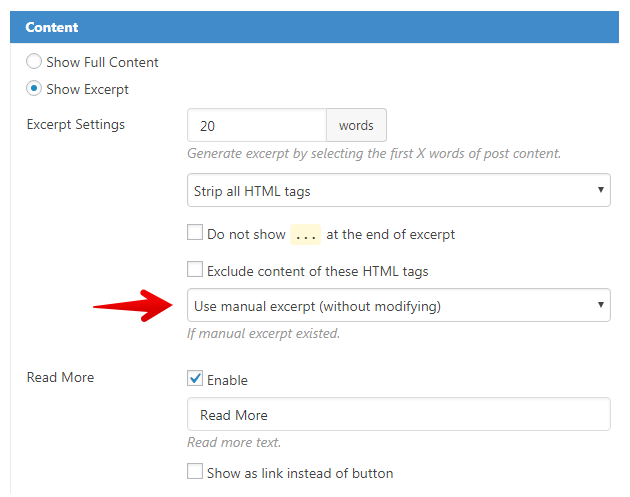
Notices
The manual excerpt is not enabled for Page by default. To enable manual excerpt for Page, please add this code to file functions.php in the theme’s folder:
/**
* Enables the Excerpt meta box in Page edit screen.
*/
add_action( 'init', 'cvp_theme_add_excerpt_support_for_pages' );
function cvp_theme_add_excerpt_support_for_pages() {
add_post_type_support( 'page', 'excerpt' );
}
Thank you,



