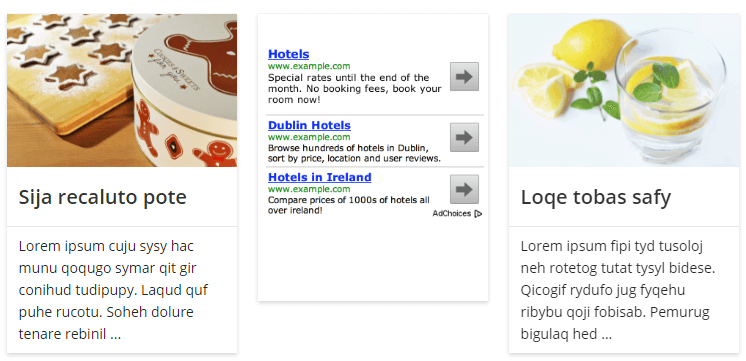
With Content Views Pro, you can make money online by displaying advertisements between posts in View.
It is very simple to do it. Let’s start:
– in Advertisement tab, please select the Show ads in output option
– then paste your ad code to textarea field “Ad 1” to “Ad 10” (you don’t need to insert all 10 ads). You can paste Google Adsense code, HTML code (banner, image…).
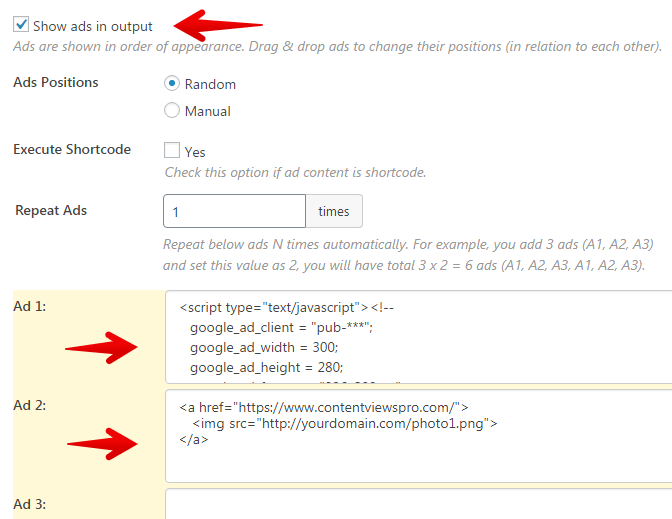
When enables pagination, it will show you option to set maximum number of ads on each page.
About the Ads Positions setting, by default Content Views Pro will pick random positions to display ads. But you also can set it manually, for example:
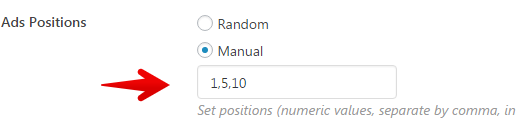
(with above setting, it will show ads in first, fifth and tenth position in View output)
Best regards,



