- With the free plugin, please add this CSS to file style.css in your theme’s folder:
.pt-cv-readmore { color: YOUR_COLOR !important; background-color: YOUR_COLOR !important; border: none !important; } - With Content Views Pro plugin, you can change color of the Read More button in
Style Settings >> Read Morewithout writing CSS: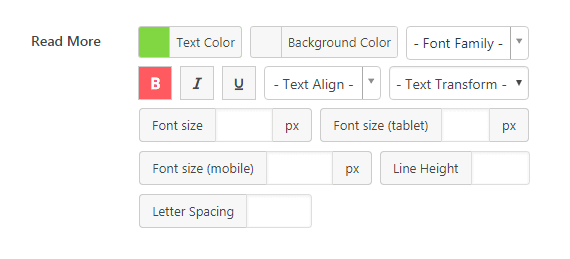
If you can’t see the change, please clear your browser cache, and clear (or empty) cache of any WordPress caching plugin which you are using.
If it still doesn’t work, the possible reason is your theme doesn’t use the file style.css. Please add above CSS with another way (read more).
Best regards,



