Featured images (also sometimes called Post Thumbnails) are images that represent an individual Post, Page, or Custom Post Type. When you create your Theme, you can output the featured image in a number of different ways, on your archive page, in your header, or above a post, for example.
To add Featured image to your post, please edit the post.
The Featured Image meta box will be visible on the appropriate content item’s Edit screens. If a user is unable to see it, they can enable it in their Screen Options panel.
By default, the Featured Image meta box is displayed in the sidebar of the Edit Post and Edit Page screens.
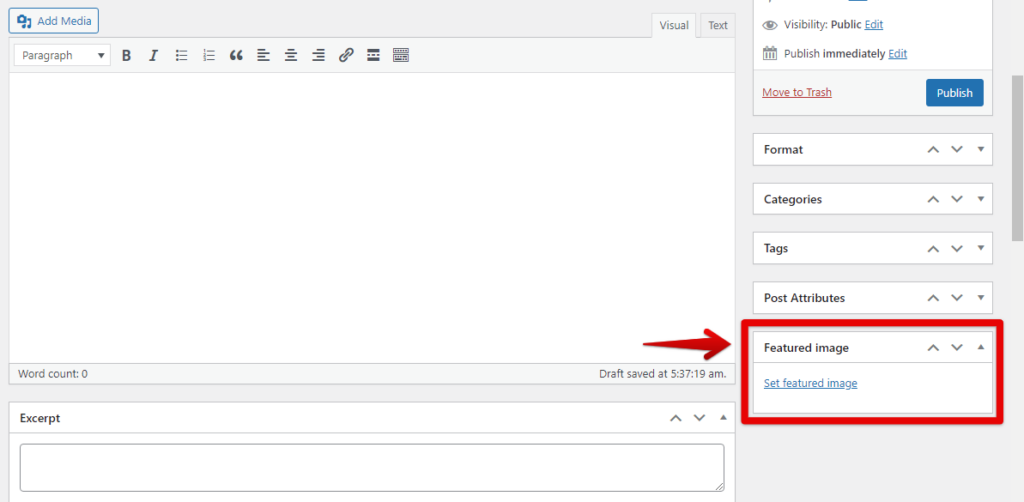
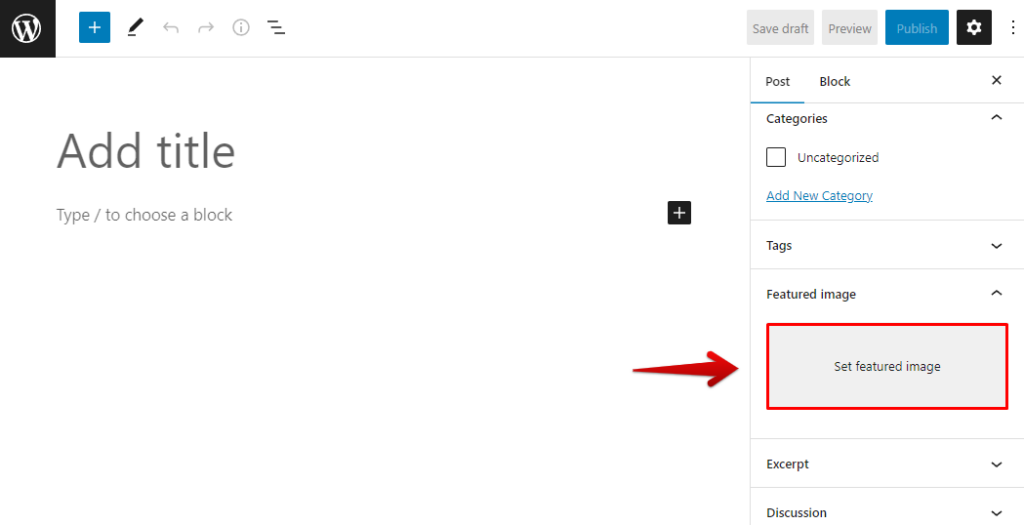
Click on “Set featured image” then choose the image that you want.
Finally, click Publish or Update to save the featured image for the post/page.
Best regards,



