You can create unlimited View shortcodes to display your posts, pages, custom post types in beautiful grid/list layouts.
To start, in the left menu of your Admin dashboard, click on Content Views >> Add View.
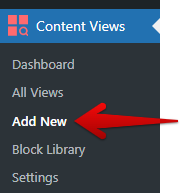
In the View page, please follow 3 simple steps below:
– Step 1 : in Filter Settings tab, filter your desired content (post, page, product, etc.) by ID, category, tag, author, keyword, and so on.
– Step 2 : in Display Settings tab, select one from many beautiful layouts to display your content. You can customize the layout with many useful settings.
– Step 3 : Save the View, then paste the generated shortcode [pt_view id="UNIQUE_ID"] to anywhere you want to display your grid/list (Classic editor, Gutenberg editor, Text widget, Page builder — click here to read more details).
You also can add this code <?php echo do_shortcode('[pt_view id="UNIQUE_ID"]'); ?> to theme files.
Notices:
- Please DO NOT wrap the View shortcode inside
<pre></pre>tag like this
<pre>[pt_view id="UNIQUE_ID"]</pre>.
This is the video demonstrates 3 above steps:
Thank you,



