To translate Content Views (Pro) text with WPML, you need to install & activate 3 packages: WPML Multilingual CMS, WPML String Translation and WPML Translation Management.
To start translating Content Views (Pro), please follow these steps:
1. Go to WPML > Theme and plugins localization select Translate the theme and plugins using WPML's String Translation and click Save
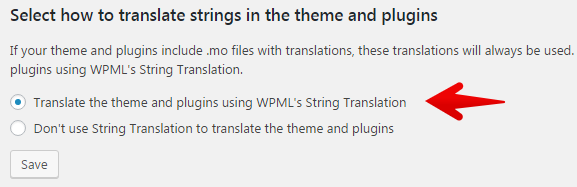
2. Scroll down to Strings in the plugins section, tick Content Views and Content Views Pro, then click button Scan the selected plugins for strings.
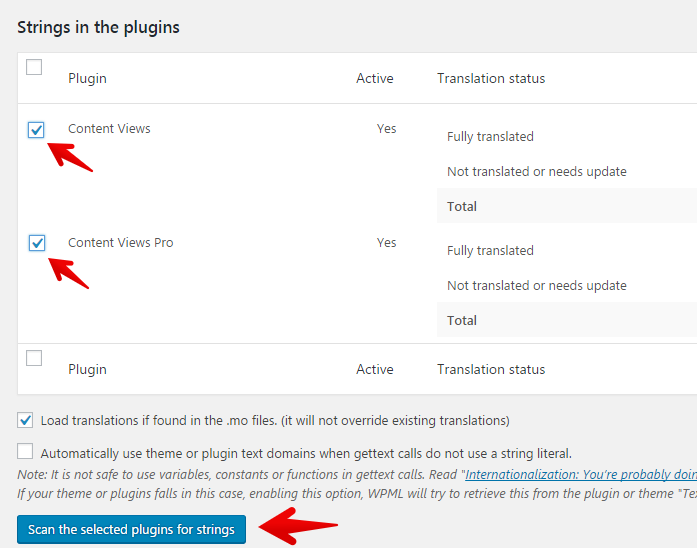
3. Reload current page to get updated info. Click on button View strings that need translation of Content Views (or Content Views Pro).
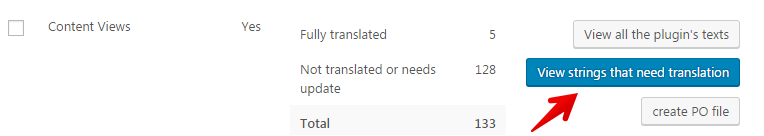
4. All the plugin text will be visible on the list. Enter the string you want to translate into Search for text field, then click Search button. Click on the translations link to translate text string.
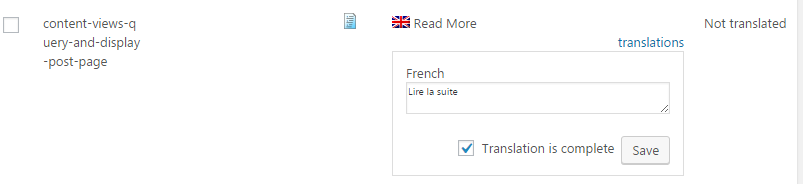
Finally, tick Translation is complete and click Save after translating.
Best regards,



