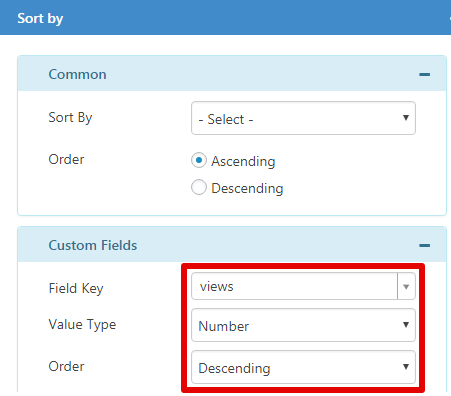* Update (View dashboard)
– Merge “Put mask of fields in front of thumbnail”, “Hover animation” to one setting “Overlay Thumbnail With Text”. Rename tab “Animation” to “Overlay & Animation”
– Add setting to set color of Overlay text, to set background color of Title
– Replace “Top margin in hover box” by more versatile setting “Overlay position”
– Remove setting “Remove space between posts”
– Add visual simulator for font style & font-weight
– Add clear button for padding, margin settings
– Move Style Settings to last tab
* New & Improvement
– Able to overlay thumbnail with text always
– Able to set position (top, middle, bottom) of overlay text
– Rebuild padding & margin system, work more effectively with any layouts
– Show alt tag of image inside post content (when no Featured image found)