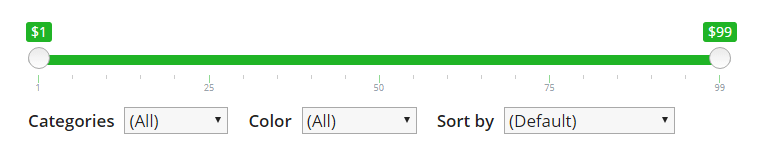* New:
– [Replace Layout] Able to set different Views for different categories, tags…
– [Replace Layout] Able to show comment block when replacing layout of single post, page, custom post type
– [Replace Layout] Completely support all Shuffle Filter settings when replacing layout
– [Style Settings] Add “Text Align” setting for all elements
– [Display] Able to allow all HTML tags in post excerpt’s output
– [Display] Able to execute shortcode in custom field’s value
– [Display] Able to leave width or height empty (to maintain image proportion) when set custom size for thumbnail
– [Display] Support relative URL when customize link of a post title, thumbnail, read-more button in View
– [Display] Able to drag & drop to change display order of taxonomies under “Meta fields >> Taxonomy >> Let me choose”
* Update:
– [Style Settings] Remove “Color & Font” label, use clearer description/text for some settings
– [Display] Use post title as alt for featured image if its alt is empty
– [Lightbox] Show whole page content if the “Content Selector” matches no element
– [Lightbox] Disable page scrolling when lightbox is open
* Compatible:
– Replace layout of taxonomy archives returns no posts found with “Search Everything” plugin active
– Fix warning when WordPress filter “wp_get_attachment_image_attributes” is applied in theme or another plugin, but missing argument 2 or 3
– Fix update issue with iThemes Sync